Affiliate Disclosure: Some links mentioned below are affiliate links, we may earn some amount if you make a purchase.
MS Exchange Server is mostly used in corporate and enterprise organizations for messaging and email communication. MS exchange offers high security and protect data from virus and other malware. MS Exchange stores the data in Exchange Server Database file format (EDB) files.
EDB files store all the mails, contacts, journals , notes, contacts. Although the MS exchange from its end, perform security operations EDB files may get corrupt due to:
- Network issues while using MS exchange
- Hardware failure or shut down due to sudden power loss
- Server time or any glitch during maintenance
Problem in MS Exchange server abrupt the communication and halts the normal working. We need to repair EDB files and convert them in PST format so that they can be accessed by MS Outlook. To convert EDB to PST we can use ExMerge.exe tool from Microsoft. It repairs corrupt EDB files and also recovers data.
Points to be kept under consideration
- Microsoft Exchange Server 2003 should be installed in your system with admin tools.
- Install ExMerge.exe tool and configure it with MS exchange
Steps on How to convert EDB to PST
- Login to Exchange Server using ExMerge.exe tool. MS Exchange wizard will open
- You will be prompt for Procedure selection you want to use (One stop process or 2 step process).
- Select Extract or Import (2 step procedure) and click Next.
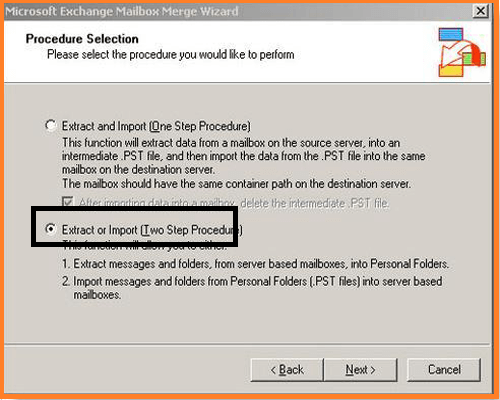
- Select Extract data from an Exchange Server mailbox, Click Next
- In the Data selection criteria dialog box go to Import Procedure tab and select Archive data to target store and then Ok.
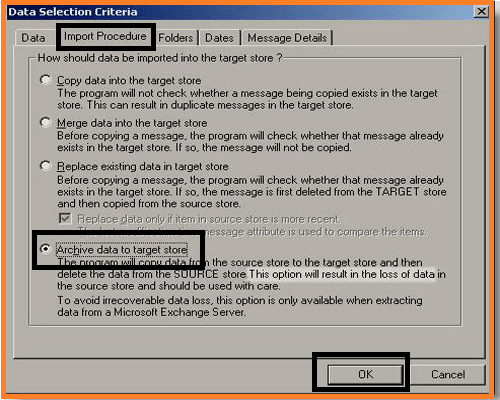
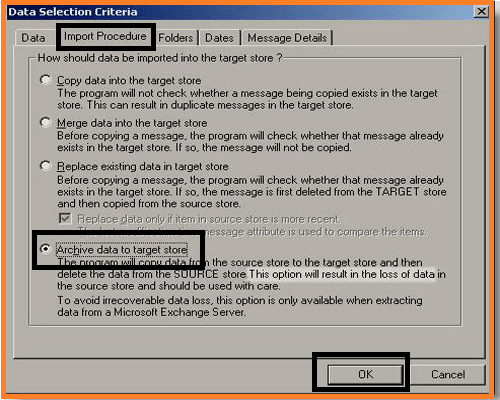
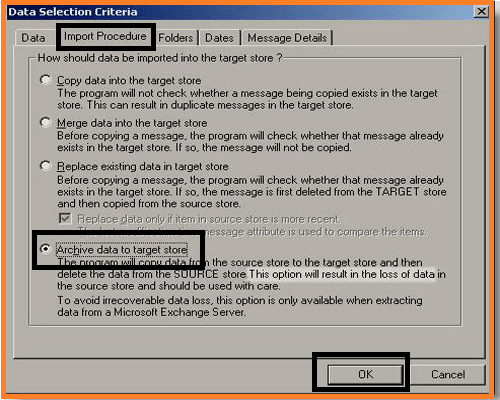
- Click on Message Details and after entering Information click ok.
- MS Exchange Mailbox wizard will open. Select the required Mailbox you want to move and click Next.
- Select the directory to save Outlook PST file .Finally click on Finish.
After successful transfer your EDB files will be converted to PST. ExMerge.exe can also repair corrupt EDB files. However this process requires admin rights and some technical knowledge.
