Affiliate Disclosure: Some links mentioned below are affiliate links, we may earn some amount if you make a purchase.
We generally come across an error when we install software and it conflicts with other programs. Usually the error appears as ‘Software can’t be installed’ with a reason followed. The cause may depend on the programs that are installed in system or other issues. To avoid this problem we can clean boot windows 10 and also reset the computer normally.
To perform Clean Boot in Windows 10 follow the mentioned guidelines:
- Login to your system as administrator
- Perform clean boot only when advisable by Microsoft support if the system is connected to network.
- Back up any important data as system may behave abnormally while Clean Boot up however it will resume normal after reset.
Here are the steps on how to perform clean boot in windows 10 operating system
- Go to start and in search bar type msconfig.
- Click on the icon when it displays system configuration
- The System configuration box will open, click on the services tab
- Check Mark Hide all Microsoft services check box and Click on Disable all button
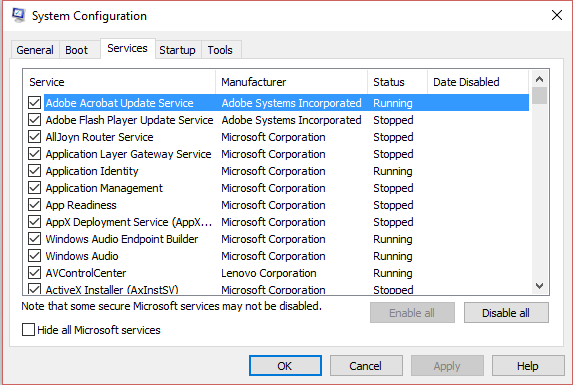
- Now move to start up tab and Open Task Manager
- A list of items that starts when window loads will appear, select programs which you want to disable
- Click on OK button, the system configuration box will close. Restart your system.
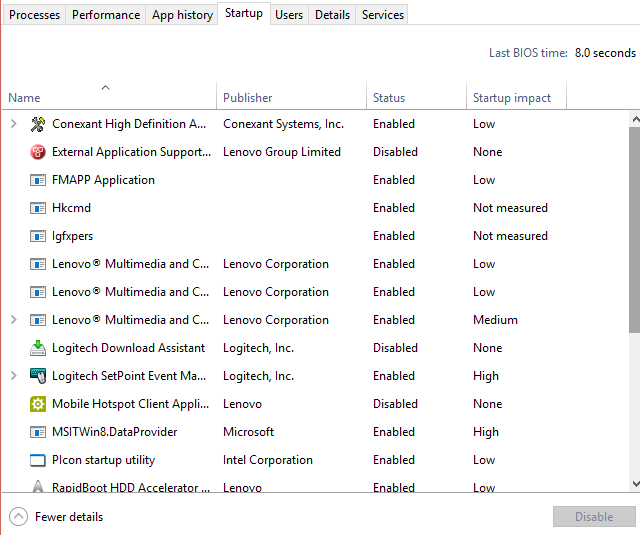
- Now we have perform the clean boot in windows 10. To bring the system functionalities as usual we have to reset it.
To reset the computer to start normally, follow the below mentioned steps
- Open the System Configuration box in your system
- Go to General Tab and click on Normal Start up option
- In the Services Tab uncheck Hide all Microsoft services and select Enable all option
- Now go to Task Manager and also enable the programs which you disable earlier
- Finally Click on OK and Restart your system or PC.
This will bring your system to normal as it was and you can install the other programs that were showing conflicts. System utility services, start up programs, antivirus and other software prevent programs to install. After Clean Boot and system reset you can normally use your system.
