Affiliate Disclosure: Some links mentioned below are affiliate links, we may earn some amount if you make a purchase.
If you are organizing a meeting and send invitations to people to attend it, With options in the poll to Accept, Decline, Tentative will fill your inbox in addition of empty messages. They are meaningful to you when the last date is closed, although. But your mailbox will be filled with so many messages. In order to just get the response without any empty message, you can use the option under Tracking feature.
This will save the size of mailbox and recipients not need to add any comment or notes. With this Tracking Feature, you will get instant notification in tracking ribbon tab and empty messages move to deleted items folder.
Steps to Delete Empty Responses from Inbox
- Open Outlook in your system and go to File option
- Now move to Mail>>Tracking
- Now “Check mark Automatically process meeting requests and responses to meeting requests and polls” option
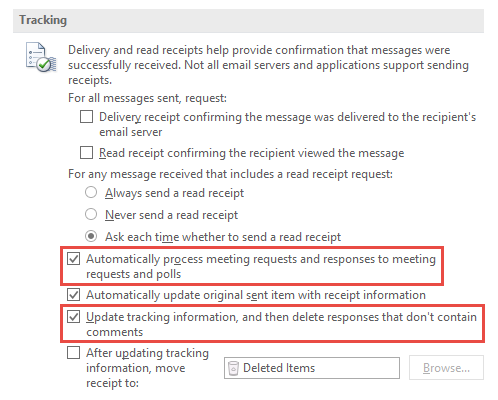
- Then click on “Update tracking information, and then delete responses that don’t contain comments”
![]()
Now you will receive only message that has some details or data related to meeting. Empty messages will be moved to deleted folder. You can check all the responses of recipient’s who has accept or decline it from Tracking option in Meetings Tab.
