Affiliate Disclosure: Some links mentioned below are affiliate links, we may earn some amount if you make a purchase.
Outlook is one of the most popular and professionally used email client across the globe. An amazing feature of MS Outlook is that it can connect multiple accounts. Outlook also has the facility to convert format of other email clients like Lotus Notes, Outlook for Mac and Windows Live Mail. Here we will learn how to convert Yahoo Mail to Outlook.
There is not any Yahoo application available for Windows 10 and the latest version Windows 10 S allow only to download and install apps available from windows store. To avoid this restriction we can import yahoo mail to Outlook as web interface of Yahoo mail is not so good and does not has many features as in application
Steps to import Yahoo mail to Outlook
- Firstly, we should change the security settings in mail to connect Yahoo mail with MS outlook.
- Sign in to Yahoo mail web portal
- Click on account settings (the gear icon) and select Account Info
- In the left pane click on Account Security tab
- Switch on the Allow apps that use less security sign in by toggling the button
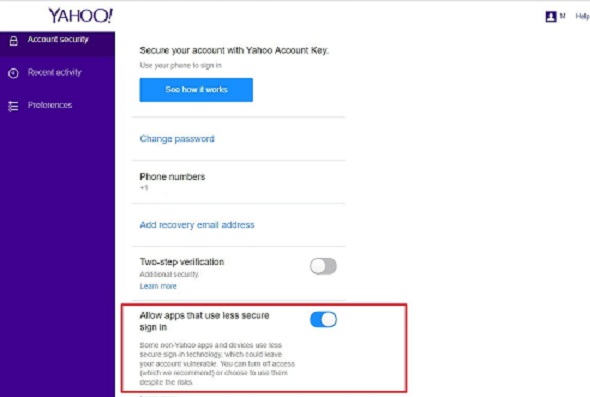
- If the two step verification is enabled then you need to generate password. Click on the Generate password link
- Go to App passwords and select Outlook Desktop from options given and click generate
- Copy the 16 digit generated password and note it down.
Connecting Yahoo Mail with Outlook
- Sign in to Outlook.com account
- Go to settings and select connected accounts from the drop down menu
- It will show the accounts linked with outlook, you need to click on other email accounts
- In Connect Email Account option enter your display name
- Type your Yahoo Email Address and Password. If two step verification was enable enter the 16 digit password and Click Ok
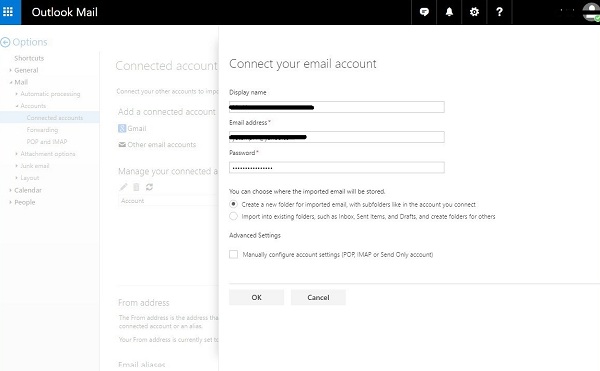
- After successful operation you will receive message account successfully connected click on Ok.
So with this method you can connect your Yahoo mail account to Outlook. Later we will discuss how to import yahoo mail contacts, calendar in Outlook. Hope this works for you.
