Affiliate Disclosure: Some links mentioned below are affiliate links, we may earn some amount if you make a purchase.
Sharepoint Migration Tool $399
Overall
-
User Interface
-
Customer Service
-
Features
-
Pricing
User Review
( votes)Summary
Kernel Migration for SharePoint tool to migrate from SharePoint to SharePoint, file system (Local/Remote Server) content to SharePoint, OneDrive, Google Drive and Public folders to SharePoint. Use Coupon Code FRT2020 and Get Flat 20% Discount on Kernel Sharepoint Migration Tool.
Transfer Files, Public folders, among SharePoint/ Exchange and Office 365 Easily with Kernel SharePoint Migration Tool.
- Supports SharePoint to SharePoint Migration (2010 to 2013 & 2016)
- Risk-Free Migration After Pre-Migration Analysis
- Simple Copy-Paste Interface to Move Files from Source to Destination
- Support Automatic Migration of Files
- Schedule File Migration with Inbuilt Scheduler
- Move Documents, Folders, Views, List Items, Workflows
- Support Exchange Server 2000 to 2016, Office 365 and SharePoint 2010, 2013 and 2016
- Compatible with Windows 10/ 8/ 8.1/ 7
- Support among Windows, SharePoint, Office 365
Features of Kernel Sharepoint Migration Tool
The Kernel SharePoint Migration Tool is a highly rated and award-winning software that transfers files among various platforms whether it is stored on the local machine, Server, or network drive. Users can access file contents remotely with SharePoint Migrator and transfer them at the desired location. Have a look at some of its features.
SharePoint Migration Types
The software migrates files from one server to another. It supports migration among
- Windows File System to SharePoint
- SharePoint to SharePoint (Any Version)
- Windows to One Drive
- Exchange Server to SharePoint
- Windows to Google Drive
- Office 365 to SharePoint
Analyze Files and Check Error Risk
When dealing with files at such a large scale it is important to analyze them before any error occurs as it could affect a large number of files. This software runs its intelligent algorithm and scans server, name, and type of file to be migrated, size and gives a result that the process is feasible or not.
Migrate Files in Bulk
The SharePoint Migrator can move the files in bulk from and to Office 365/ Exchange Public Folders, Windows File System and SharePoint site/list/ library. The account details are added to CSV file which co-ordinates among servers and transfers files in bulk. The process can be run multiple times to get all the files at the desired place.
Filter Items for Selective Migration
Files can be selected as per the choice and moved to different SharePoint Server. Users have the option to filter items on the basis of date, time, file type, user and select the option to overwrite the file if exists or keep both the files. This helps in moving particular files from a specific server or file system.
Schedule Migration
When using bulk migration you can schedule it as per the desired time with the software’s inbuilt scheduler system. With this feature, the SharePoint server automatically starts the process at a scheduled time. Select time frames set permissions, map users to move data from one file system to another.
Office 365/ Exchange Server/ Window File System Migration
With the inclusion of these features the Windows file system data can be moved to any version of SharePoint Server. Move Public Folders of Office 365/ Exchange Server to SharePoint 2016, 2013/2010, SharePoint Foundation 2010/2013, SharePoint Online (Office 365). It supports the migration of List/ Site/ Library of the same server.
Move Data with MetaData
This is one of the most important features of SharePoint Migration software. Suppose the emails get migrated but the date, username, time when it was sent is not known then it creates problems to access files. This software move all documents, folders, files with their meta properties from source to target.
How to Perform Sharepoint to Sharepoint Migration
To perform site migration from Sharepoint to Sharepoint using Kernel Sharepoint Migration Tool follow the steps mentioned:
- After Installing the software open the software interface and you will see a menu Add New Source Click it and then select Sharepoint Server button
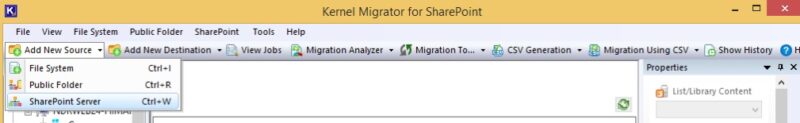
- A window will appear, Enter name of project, username and password and click Find Site Collection.

- Now Enter Central Admin URL, username & Password to list all sites linked and click Next.

- All linked sites will appear, now select the site you want to migrate and click Finish to add Sharepoint site at the source.
Now Select Sharepoint Server as Destination
- After adding Select Migration To from the menu bar, then click Migration to SharePoint Server.

- In the next window click on Add to add the Sharepoint Site

- Select the type of source type from the options and click, in our case we are using Site then click Next.

- Now select the List/Libraries and click Finish.

- Lists selected will be displayed on the next screen, you can deselect if you don’t want to migrate anyone of them. Now click Next
- In the next step, you can select the migration option for List/Library

- Now Select the destination

- Now select the copy options for List/Libraries and click Next.

- If you want to apply a filter, you can in this step. After applying the filter to the items, and click Next.

- In this step, you can Set Permissions for Migration if you want to otherwise click Next.

- This window will provide you the two options, schedule migration for another time or migrate immediately.
- Detailed message with Source, Destination, and Items to be migrated will display on-screen, Click Next.
- Migration of Sharepoint library from one Sharepoint server to another Sharepoint starts, you can also stop the process by clicking Stop Process

- Once the migration process is successful, a confirmation message will appear on the screen, click Finish.


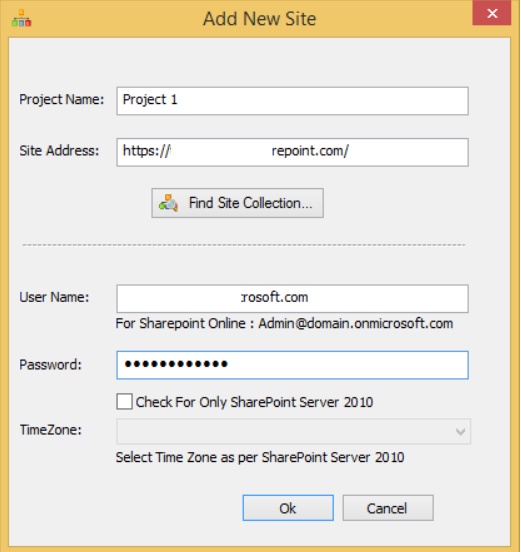
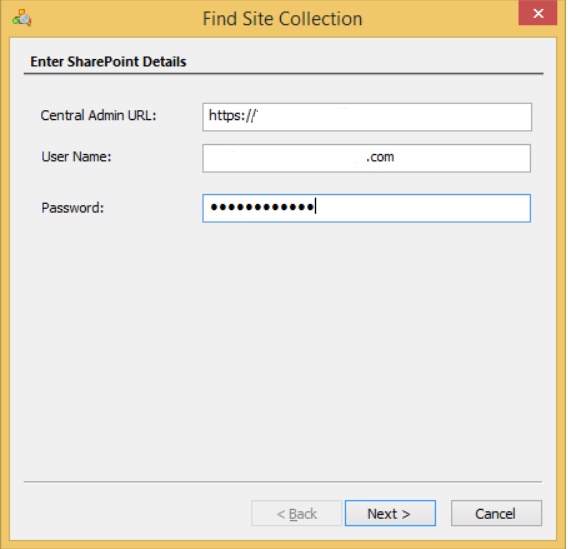
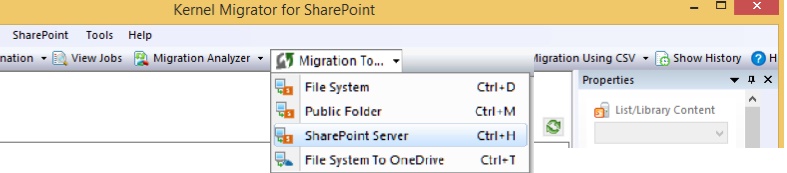
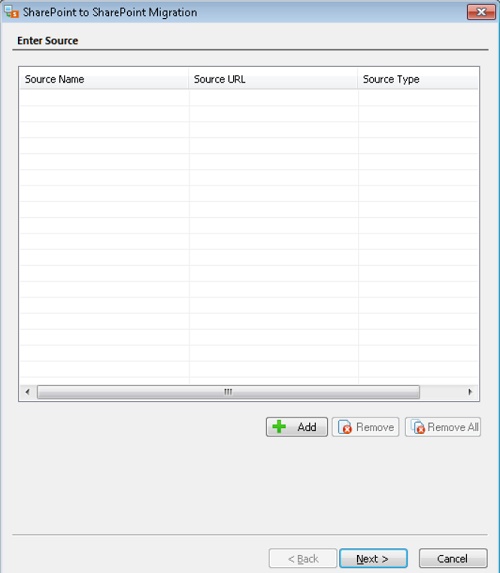
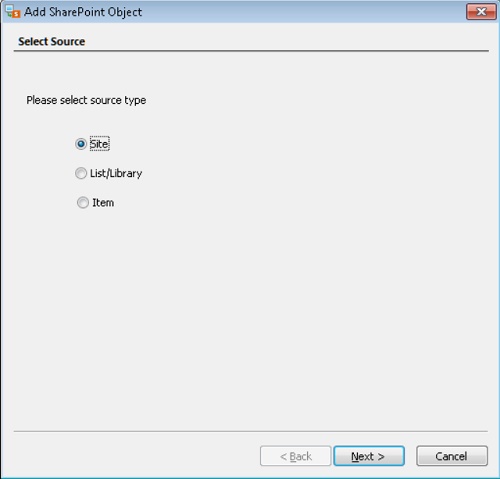
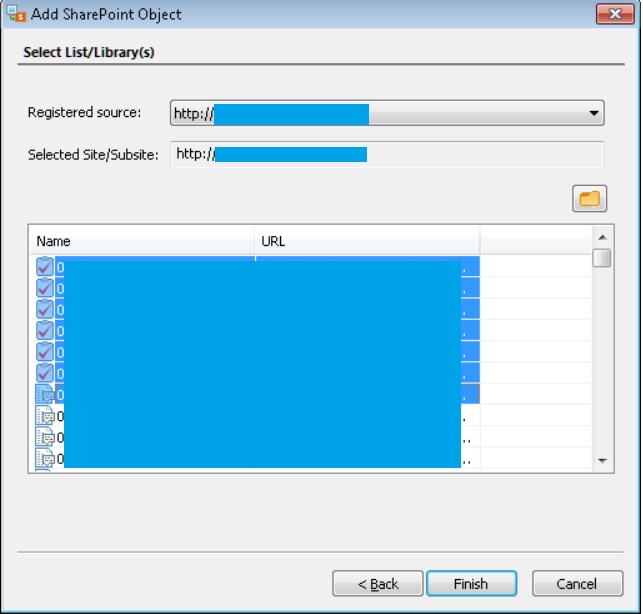
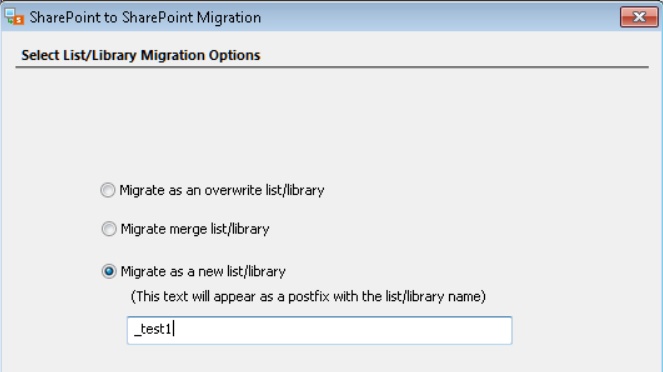
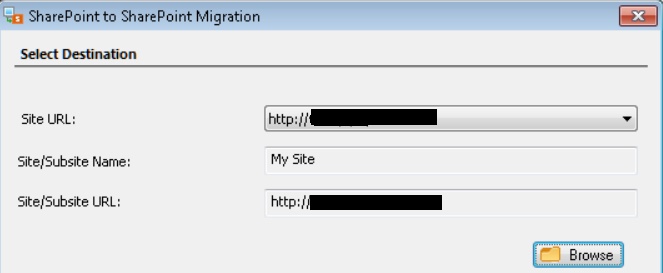
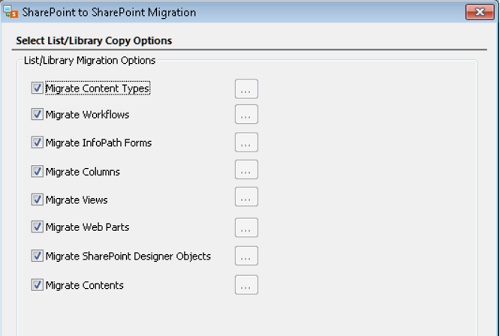
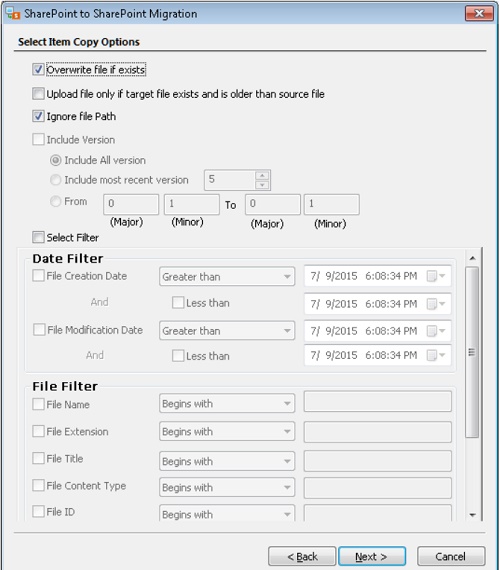
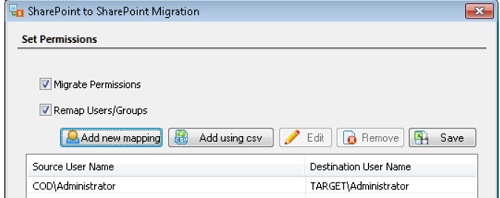
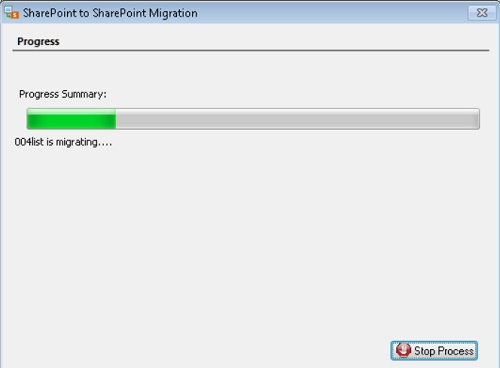
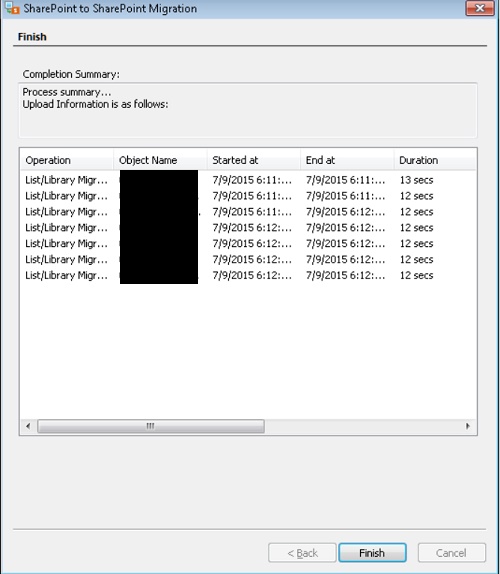
In terms of installation of the tool to the migration of Sharepoint I found this software pretty easy to operate on. The instruction are provided at every step which makes job quite simple. All I can say about Kernel MIgrator for Sharepoint is it is best solution to migrate Sharepoint data. I have performed migration from Sharepoint to Google Drive with ease.
Pros: Efficiency, Interface and Speed
Cons: I don’t find any except the price but i managed to get 20% Discount which is quiet a big deal.