Affiliate Disclosure: Some links mentioned below are affiliate links, we may earn some amount if you make a purchase.
Reviews and Comparison of Best PST Repair Tools to repair Outlook PST File
Are you looking for the best PST Repair Tool to repair damaged, corrupt, or inaccessible Outlook data files (PST)? If yes, then you are in the right place. In this article, we are focusing on the best methods(probably free) to repair a PST file and some third party software available to make the task a bit easier.
So to start the process of repairing the PST file and discussing the best pst repair tools available let us discuss a little about the PST file first. PST or Personal Storage Table is an Outlook data file that stores the local copy of entire Outlook mailbox items which includes emails, contacts, calendars, notes, journals, etc. One of the important advantages of PST files is their portability, One can easily transfer PST files from one Outlook client to another easily.
Once the PST files get corrupt the Outlook starts behaving abnormally leading to frequently closing Outlook or sending any random error messages. To deal with the situation Microsoft has provided an inbuilt application named Scanpst.exe that can repair the corrupt PST file and gets Outlook back to normal. Sometimes the PST file is severely corrupted and Inbox Repair Tool can’t fully repair the PST file that’s when the need of more powerful third-party applications arises. Below we have provided the steps to repair the PST file with Inbox Repair Tool and some good third-party Outlook PST Repair Tool to choose from if Scanpst.exe didn’t work as expected.
List of Best PST Repair Tool in 2021
- Scanpst.exe (Inbox Repair Tool)
- DataNumen Outlook Recovery
- Stellar Repair for Outlook
- Kernel PST Recovery Tool
- iMyFone ScanOutlook PST Repair Tool
1. Scanpst.exe (Inbox Repair Tool)
Scanpst.exe or we can say Inbox Repair Tool the name by which it is popularly known is the first tool you must use when the Outlook PST file is corrupt, damaged, or inaccessible. The need for using Inbox Repair Tool arises when Outlook behaves abnormally and fails to open which breaks the communication chain. The common set of errors that arises due to damaged Outlook PST file are:
- cannot start Outlook
- errors have been detected in <pst file path>
- the file <pst file path> is not an Outlook data file
The errors mentioned above are the most common errors but not the only errors which halt Outlook usage, There are many such errors that prooves that the Outlook PST file is corrupt and needs to be repaired. To remove the errors from the file you can use the Inbox Repair tool which comes for free with MS Office installation.
Run Inbox Repair Tool
Step 1: Locate Inbox Repair Tool
The location of the Inbox Repair tool in Office 365 and Outlook 2019 is as follows:
C:\Program Files\Microsoft Office\root\office16\
Step 2: Run and Locate PST File
Once located double click on scanpst.exe and locate the PST file by moving to the location where Outlook.pst is present.
The default location for which is as follows:
C:\Users\%username%\Documents\Outlook Files\
Step 3: Start Scan
Now click on the Start button to start the scanning process.
Step 4: Repair PST File
Once the scan is completed the tool will list the numbers of errors it found, Now click on the Repair button to start repairing the PST file.
2. DataNumen Outlook Recovery ($199)
DataNumen Outlook Repair $199
Overall
-
User Interface
-
Customer Service
-
Features
-
Pricing
User Review
( votes)Summary
DataNumen Outlook Repair tool for repairing damaged, corrupt, or inaccessible PST files. Recover emails, contacts, calendars, notes, journals, meetings, etc. from corrupt PST files instantly. PST files that can’t be repaired with Scanpst.exe(Inbox Repair Tool) or any other PST Recovery software can easily be repaired with this software.
DataNumen Outlook Recovery is one of the best PST Repair Tool available to repair corruption issues in Outlook PST files. The company claims to have a 99% recovery rate which seems to be right when we tried the tool with different PST files. The only disadvantage with this tool is its price, It cost $199 for one license but the price goes down as you increase the number of licenses.
Features
- Tried and tested on large PST files up to 16777216 TB (i.e. 17179869184 GB).
- Recover deleted mailbox items like emails, contacts, calendars, notes, journals, etc.
- Attachments are recovered with their original properties and formatting intact.
- Can split large PST files into smaller and easily manageable PST files.
- Supports recovery of password-protected PST files.
- Can repair multiple PST files simultaneously in batch mode.
- Provides the option to repair the PST file using command line parameters.
- Supports both 32-bit and 64-bit for all Outlook versions starting from Outlook 97 to Outlook 2019 and Office 365.
3. Stellar Repair for Outlook ($79)
Stellar Outlook Recovery $79
Overall
-
User Interface
-
Customer Service
-
Features
-
Price
User Review
( votes)Summary
Outlook PST Repair tool from Stellar for repairing corrupt Outlook PST file with 100% accuracy maintaining data integrity. The powerful scan algorithm used can repair severely corrupted PST files and recover all mailbox data like emails, contacts, calendars, notes, journals, etc.
Features
- Repairs corrupt Outlook PST and restore all items to a new PST file.
- Recovers emails lost after emptying Deleted Items Folder.
- Save recovered mailbox data to EML, MSG, RTF, HTML, and PDF formats also.
- Repair password-protected PST files.
- Preview recovered items after a complete scan.
- Export PST files directly into Office 365 Account(Only in Tech Version)
- Supports MS Outlook 2019, 2016, 2013, 2010, 2007, and 2003.
4. Kernel for Outlook PST Repair ($69)
Kernel for Outlook PST Repair $69
Overall
-
User Interface
-
Customer Service
-
Features
-
Price
User Review
( votes)Summary
Kernel for Outlook PST Repair software to repair corrupt Outlook data file and save the recovered contents to newly created PST file.
- Searches for PST files in a specified system drive
- There is no size limitation on PST file
- Create a new PST file and save recovered items to it.
- Saves recovered PST to DBX, MBOX, MSG, EML, TXT, RTF, HTML, and MHTML formats.
- Exports PST files to Office 365, various emails servers and Web mails
- Supports MS Outlook 2019, 2016, 2013, 2010, 2007, 2003, 2002, 2000, 98 and 97
5. iMyFone Scan Outlook ($39.95)
iMyFone ScanOutlook PST Repair $39.95
Overall
-
User Interface
-
Customer Service
-
Features
-
Pricing
User Review
( votes)Summary
ScanOutlook helps you easily repair corrupted/damaged Outlook PST/OST file and recover deleted Emails, Attachments, Contacts, Calendar, Tasks, Notes, etc.
This tool from iMyFone is one of the dominant tools to repair Outlook PST file, and one of the best features of this software is it can work on both OST and PST. Another good feature included in this tool is it can convert OST to PST as well and the pricing of software is still less as compared to other options available.
Features:
- Free PST Viewer
- Free OST Viewer
- Repair PST and OST Files
- Convert OST to PST, MSG, EML, PDF or HTML format
- Automatic searching of OST or PST files
- Recover Deleted Emails and Other data

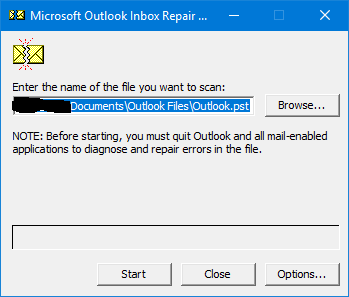
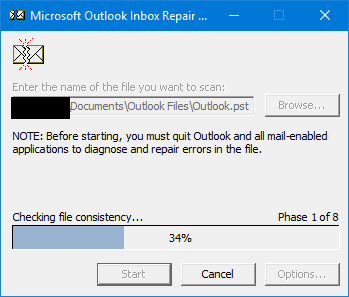
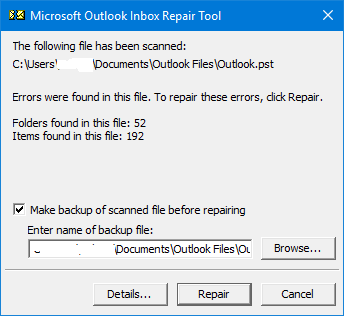
I suggest you to try Datanumen Outlook Recovery tools, we have purchased the license for our Office and the software does meet expectations. Though the price of software is too high but the results you get is beyond extraordinary.
Scanoutlook is my choice due to its low price and fast scanning