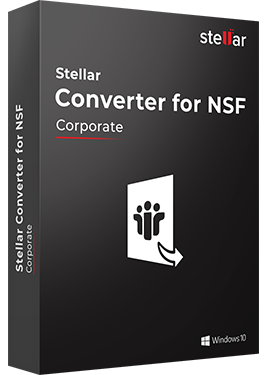Affiliate Disclosure: Some links mentioned below are affiliate links, we may earn some amount if you make a purchase.
Convert NSF to PST $100
Overall
-
User Interface
-
Customer Service
-
Features
-
Pricing
User Review
( votes)Summary
SysTools NSF to PST Converter tool to migrate Lotus Notes NSF files to Outlook PST format instantly. All mailbox items including emails, contacts, calendars, tasks, notes, journals, etc are saved to newly created PST file.
There are many email clients being used worldwide by techies and non-techies as per their business requirements and affordability. Out of these email clients, two popular email clients are Microsoft Outlook and Lotus Notes. Both clients use specifics files to store users’ emails, their properties, attachments, contacts, and several other information. Outlook uses a .pst file to keep the information while Lotus Notes uses the .nsf file. So when an organization migrates from Lotus Notes to MS Outlook NSF to PST Conversion Tool is required.
As both clients are popular, depending upon the business requirements, switching from one client to another is a common process but when carrying out this switch, users also want to switch their data, which means, they want to read .nsf file from MS Outlook. There is a Manual process to Convert NSF to PST which is tedious and requires expertise but if Systools NSF to PST Converter is used then users can read their emails, access contacts, and almost all information.
Features of Systools NSF to PST Conversion Tool
Easy to install & run
Whether you are a techie or non-techie, installing, running, and understanding Systools NSF Converter is quite easy. The software has been designed and developed to offer simplicity while providing the best results; hence, the interface is self-explaining. You just need to read the information available on the screen and you will be able to use it without any difficulty.
Fast and reliable
This application works with lightning-fast speed and is able to convert even a large NSF to PST in less time. However, the time may vary for files of different sizes. Also, we suggest you create a backup of the NSF file before converting it to pst. To take the backup, simply copy the NSF file and paste it in the same location.
Choose what you want to read in MS Outlook
Depending upon your requirements of the data that you want to access in MS Outlook, the NSF to PST Conversion software gives you the possibility to select the items that you want to convert in the PST file. After the file is opened, you select either all items or the one you need.
Split PST File
One of the important features of the Systools Export Notes tool is the Splitting of the output PST file. While exporting the Lotus Notes NSF file user can apply filters to split the output PST file according to the size. Once the output PST file reaches specified size software automatically split the PST file and create another PST file.
Remove Encryption from NSF File
In some cases, it is possible that some encryption method is implemented to save emails from unauthorized access. This software has a “Remove Encryption” option which removes encryption from NSF emails instantly and migrates NSF to PST.
Check data quality before you save
NSF to PST Conversion tool from Systools is loaded with a preview feature, which lets to check everything you would be able to convert in a PST file. By taking advantage of this feature, you can check if the quality is good or not. Moreover, if you need only important data like some selected emails and contacts, then you can find and save them individually.
Remove Duplicate Contacts While Converting
With the help of the Systools Export Notes tool, you can filter out duplicate contacts being converted. You can apply filters like Mobile No, Full Name, etc. for the exclusion of duplicate contacts.
Merge Resultant PST File
The software provides the option to merge results to a single Outlook PST file. This feature comes in handy when you are converting multiple NSF files simultaneously and want to save data to a single PST file.
Convert Selective Journals
Lotus Notes Journals which are also known as Notebook can be converted to PST format according to Date. Users can select date range ‘To’ and ‘From’ to filter Journals and convert them to their corresponding PST formats accordingly.
Software Compatibility
Systools NSF to PST tool supports Lotus Notes 10, 9.0, 8.5, 8.0.2, 7.0, 6.5 and 6.0, Outlook 2019, 2016, 2013, 2010, 2007, 2003, 2002 and 2000, and you can install it on Windows 10, 8.1, 8, 7, Vista, 2003, XP and 2000.