Affiliate Disclosure: Some links mentioned below are affiliate links, we may earn some amount if you make a purchase.
Convert NSF to PST $149
Overall
-
User Interface
-
Customer Service
-
Features
-
Pricing
User Review
( votes)Summary
Stellar Converter for NSF converts Lotus Notes (.NSF) files to MS Outlook (.PST) files. The NSF to PST converter migrates user mailbox items like emails, attachments, contacts, etc from Lotus Notes to MS Outlook PST file.
Stellar NSF to PST Converter is one such application that performs safe and secure conversion of NSF files to PST format. It allows converting user mailboxes from Lotus Notes to Outlook PST format with a single click.
Also Read: Comparison of Best NSF to PST Converter
Features of Stellar NSF to PST Converter
Convert NSF to PST
Convert Lotus Notes NSF files to Outlook PST format, the resultant PST file can be imported to MS Outlook easily. The newly created PST file contains user mailbox data from Lotus Notes with original properties and formatting intact. The user has also the option to create a new PST file or to append the contents to an already created PST file.
Search NSF Files
This NSF to PST Converter tool allows users to search and list all NSF files present on the system. If the exact location of the NSF file is not known a user can simply use the ‘Find’ option to list all the NSF files present and then select the desired NSF file for conversion.
User Previews Available
Users can verify the integrity of data after conversion by previewing mailbox items in the three-pane window. A user just has to select the mailbox item to preview and software will display the preview in the three-pane window. Preview of all mailbox items like Emails, Calendars, Contacts, To-Do List, journals, etc. is available for previewing.
Direct Export to Outlook
Stellar NSF to PST Converter presents the user the option to directly export converted NSF files to an existing Outlook profile. A user can append the converted data to an existing Outlook profile or save the data to an existing on newly created PST file as required.
Save Selected Items
With the help of this tool, the user has the option to convert all mailbox items to PST format or only some selected items. Once the NSF to PST conversion is done the user can select the Items which he wants to save by simply clicking on Checkbox in front of that item. This feature is required when you want to convert only a few selected items instead of converting all mailbox items.
Convert NSF to Different formats
With the help of this software, users can convert NSF files into five different file formats. It allows users to save NSF files to PDF, EML, MSG, RTF, or HTML formats according to user requirements.
Easy to Use GUI
The Graphical User Interface of this software allows users to perform NSF to PST conversion with few clicks. The user just has to select the NSF file to convert and the rest is done by the software itself. Minute detailing at every step allows even a newbie to migrate Lotus Notes mails to Outlook PST without any assistance.
Free Trial Version
By downloading the free trial version of this tool a user can go through the software working process and preview the mailbox items after conversion. The trial version also allows the user to save 10 items from each folder so that the user can check data integrity. If a user is satisfied with the results shown and wants to save more items he can go for buying the software license.
Compatible With Latest Software
The Stellar NSF to PST Converter is tried and tested on the latest software Windows 10, IBM Lotus Notes 10.0.1, and Outlook 2019. It also supports IBM Lotus Notes versions 9.0.1 till 6.0 and earlier versions of MS Outlook i.e 2016, 2013, 2010, 2007.
Pricing of Stellar NSF to PST Converter Tool
Use Coupon Code FRT2020 and Get 20% Off on All NSF to PST Converter Software
The Process to Convert NSF File to PST With Stellar NSF to PST Converter
- Buy the licensed version of Stellar Converter for NSF from the above link, you will receive the download link and activation code on your registered email id.
- Download Stellar Converter for NSF from the link and install it on your system.
- In the next step select the NSF file for conversion.
- If the location is not known to use the Browse option to locate NSF files
- In the next step, Click Convert, and the conversion process will start.
- Check the converted items in the three-pane preview window.
- Now select ‘Save Converted File’ from the menu.
- Choose the format to which you want to save results (PST, MSG, RTF, PDF, or HTML)
- Now choose the location where you want to save the file.
Frequently Asked Questions
Q. What Features Does the Demo version of Stellar Converter for NSF tool offer?
A. With the help of a free demo version of Stellar Converter for NSF tool you can save ten items from each folder. If you are satisfied with the results you can go for buying the license of the software.
Q. I don’t know the path of NSF file. How can I start?
A. If you don’t have any idea about the location of the NSF file then there is no need to worry, As the software has a feature to search for NSF files present in the system. A user simply have to click Browse option and choose the location where he want to locate NSF file and the software will list all NSF file present in that location.
Q. I have downloaded the demo version. Now I want to purchase how to proceed?
A. If you have downloaded the demo version and satisfied with the results offered you can purchase the serial key to activate the full version. Once you have purchased serial key activate the software as follows :
1. In the software, window Click ‘Activation’ from the menu bar
2. Now click ‘Activate Stellar NSF To PST Converter’
3. Enter ‘User Name’, ‘Activation Code’ and click ‘OK’.
4. The activation key will be provided to you in the email once your purchase is verified.
Q. How to save the converted NSF files as MSG/EML files?
A. After completion of the conversion process, the software lists all the mail items in the left pane of the interface in a tree view. Right-click on the desired item from the tree and choose the preferred option (MSG/EML) from the drop-down menu. A new windows ‘Destination path’ will open and you have to select the target location, to save the converted file. However, note that only a single mail can be saved as MSG/EML file and a Mail Items Folder can be stored as MSG, EML or PST file.
Q. What is the cost for Stellar NSF Converter?
A. The price of Stellar Converter for NSF starts from $149 for 50 mailboxes, $199 for 100 mailboxes and $399 for unlimited mailboxes.
Q. Is software effective on latest version of Lotus Notes?
A. Yes, the software is fully tested on NSF files created with latest version of Lotus Notes also.
Q. Is installing Lotus Notes and Outlook required to perform NSF to PST conversion?
A. Yes it is required to install both MS Outlook and Lotus Notes to perform conversion of NSF files to PST.
Q. How Can I Use Discount Coupon for purchasing Stellar NSF to PST Converter?
A. On the payment page Click the Checkbox which says I have a discount coupon, Now enter discount coupon FRT2020 for a 20 percent discount and press the refresh button on the side of the box. The cart will be updated at a discounted price. For your convenience, we have already applied discount coupons on the above links.
Q. What version of Lotus Notes files are supported by this tool?
A. The Stellar Converter for NSF is successfully tested on IBM Lotus Notes 10.0.1, 9.0.1, 9.0, 8.5, 8.0.2, 7.0, 6.5 & 6.0


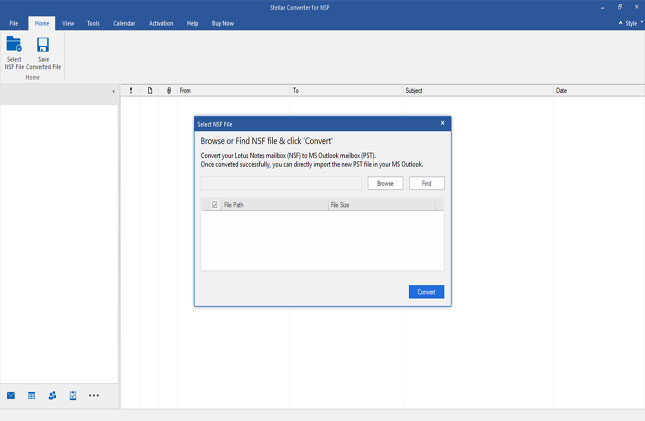
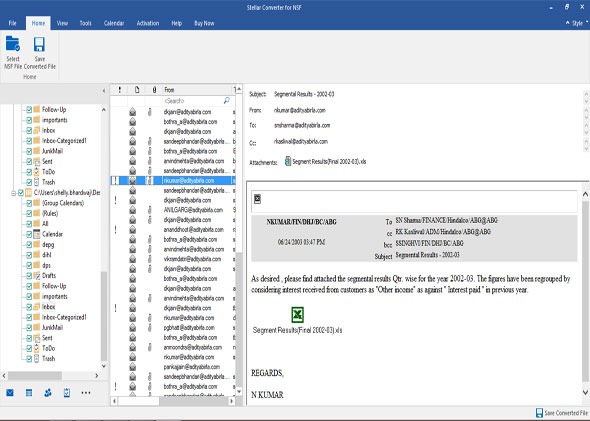
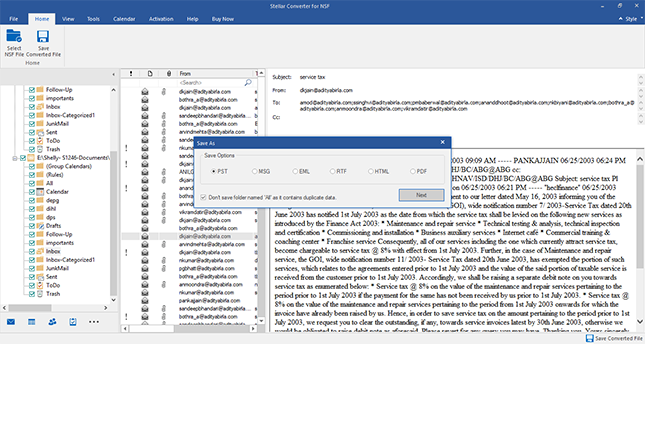

We were using Lotus Notes earlier for email communication but due to some technical reason and to offer more flexibility we decided to move to Office 365. We bought the tech version of software which is quite costly but comparing to features offers it is worth investing. We successfully managed to export mailboxes to Office 365 in no time. the
We used it to migrate 45 mailboxes from Domino 8.0 few days back, Got it for 20% Discount. The software worked fine and converted each and every item from nsf file to pst format very fast. You can also convert mailboxes to othe formats if you like. One thing I suggest the company to add features like directly exporting nsf file to office 365 account in corporate version as well.
Though I know how to perform NSF to PST conversion manually but it is feasible if you have limited mailboxes to convert. To convert number of mailboxes that would be a tiring job that’s why our company was searching for a good NSF to PST tool. As we have used Stellar products in the past in our company we decided to use services of Stellar again. And as the name suggest the nsf to pst migration was also Stellar. We have converted every bit of mailbox information to corresponding PST format without any problem. 5 Star working for us.
I think it is one of the best solution for converting Lotus Notes to PST as this tool offers. We have used Stellar Converter for NSF Technician version last year when our organization decided o shift from Lotus Notes to Outlook and believe me the transfer was so easy and the converted PST files contained each and every information like To, Cc, Attachments intact.
Thanks for providing 20% Discount, I was searching for it for quite some time.
Kernel NSF to PST Converter is another good tool and will cost you around $249 will do the job. If the mailbox is not big, you could export the mail using manual methods but it would be time consuming on large mailboxes.